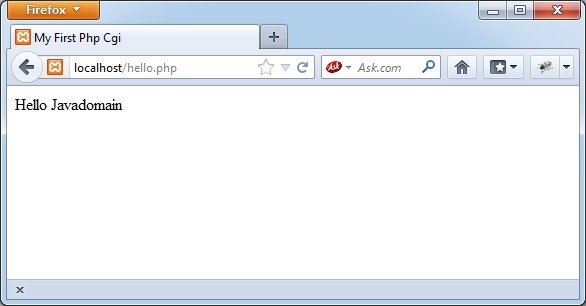Php xampp hello world
Step 1: Download the xampp.
Step 2: Open xampp-control application file and start the necessary applications.
Step 3: Open the browser and type “localhost” and check whether the output is coming like below,
Step 4: Create a file named hello.php and paste the below code in htdocs folder which is inside xampp folder,
<html> <head> <title>My First Php Cgi</title> </head> <body> <?php print "Hello Javadomain"; ?> </body> </html>
Step 5: Open the browser and type “localhost/hello.php” to get the below output
Thanks for reading this post………….!!!