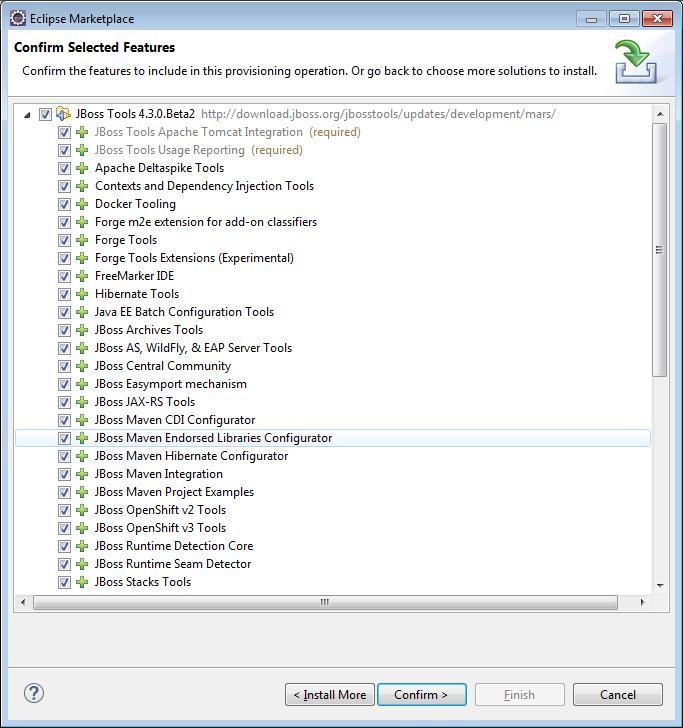Installing Hibernate Tools in Eclipse Juno
Installing Hibernate Tools in Eclipse Juno:
Lot of versions are there in eclipse. Today we are going to see how to install hibernate tools in Eclipse Juno. If you don’t have already then download it from here,
Install the JBoss Tools by searching and installing in eclipse market place like below,
Go to eclipse market place
Help -> Eclipse Marketplace
Search JBoss Tools(Juno) in the eclipse marketplace find
Install the Latest JBoss Tools which you can see in the search results,
Accept the license then give next and install it.
You can confirm whether JBoss hibernate tools are installed or not in eclipse juno by searching like this,
Same you can confirm this way also,
window -> show view -> other -> hibernate.
Now we have successfully installed and confirmed the hibernate tools in the eclipse juno.
If you configured the hibernate tools in eclipse to practise or use hibernate projects, then you may need to download the required jars. You can find the hibernate 5 required jars direct download link here,
The below jars are required to create the hibernate project,
Hibernate 4.3.6 Jars with Mysql Connector J Jar
you can find the other download packages(different versions like hibernate 4) at,
Hibernate other Packages
Feel free to post your comments and suggestions.