How to import maven spring boot project in Eclipse / STS ?
How to import maven spring boot project in Eclipse / STS ?
Here I am using spring tool suite to reduce the additional configuration required for spring projects with Eclipse. I highly recommend you to download and use spring tool suite if you are going to develop any projects in spring framework.
You can download spring tool suite from here
I hope you have running spring tool suite / eclipse.
Let’s start with importing spring boot maven project and see how to run.
Right click on project explorer:

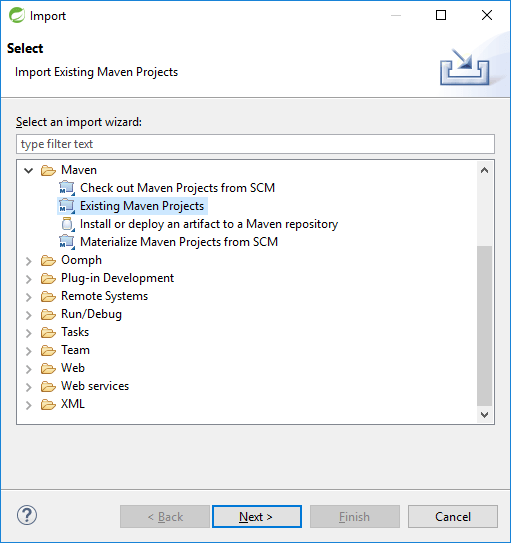

Copy the path of the maven project here, I used this github project for this,
After Extraction, it is like this,


Then click finish.
Now right click on the pom.xml:


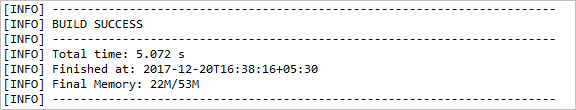
Once the build success then Right click on the project name and Run the application. If you face any build issue then check your maven installations & configuration.
Installing / Adding Maven to Eclipse
Hello World Maven
Maven Installations & Configurations
Run as > Spring Boot App

You will get spring boot app option by default in spring tool suite. If you are using eclipse or other than STS then this link can help you to run spring boot app.



To understand the restful webservice used in this sample, read here.